Protecting Player Balance in Online Casino Pokermatch
Contents: Security | Authorization | FAQ
Cybersecurity is our core value, and we work daily to strengthen it. Our two-factor authentication method (2FA) offers reliable protection for our clients — not just for personal data, but also for funds stored in their personal account!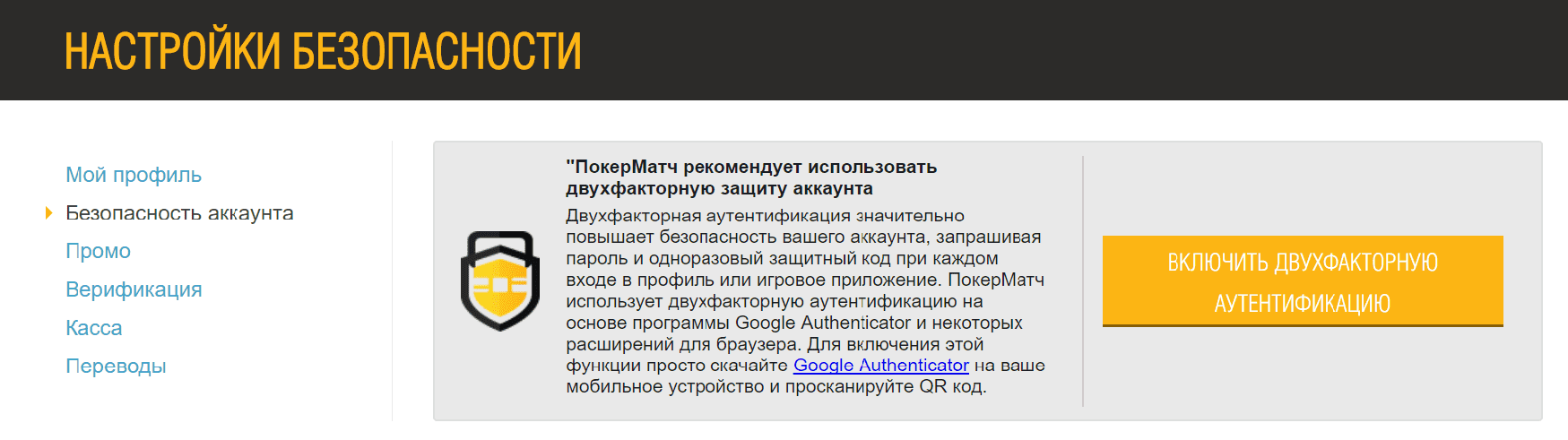
Double Security from PokerMatch
Unlike traditional PokerMatch login methods, two- or multi-factor authentication introduces a new level of security by using additional verification elements. These are typically divided into three categories:
- Something only you know — such as a password, login, personal identification number, etc.
- Something in your exclusive possession — like a bank card, e-wallet, or mobile phone.
- Biometric information — like fingerprints and other unique traits.
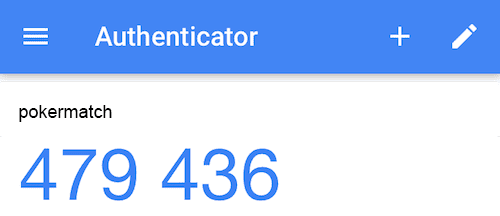 Our online platform uses a comprehensive 2FA approach based on cutting-edge technologies adapted for modern devices. This universal system works seamlessly on computers and mobile devices with common operating systems, providing:
Our online platform uses a comprehensive 2FA approach based on cutting-edge technologies adapted for modern devices. This universal system works seamlessly on computers and mobile devices with common operating systems, providing:
- Enhanced resistance to database breaches and other cyber threats;
- Prevention of targeted theft and technical data leaks;
- Uninterrupted functionality under adverse conditions;
- Extra verification of user identity;
- Strict confidentiality mode;
- Complete security for financial transactions;
- Fast and convenient deposit and withdrawal options for our players.
Note that this option is available to everyone free of charge, and can be activated in multiple ways — the choice is yours!
One-Click Login — How It Works
Depending on your device and personal preferences, there are two main ways to set up this unified security system.
#1 Through the Mobile App
The process is simple, even for beginners. Just follow the instructions carefully. If you need help, feel free to reach out to our support team.
- First, check if your PC or smartphone camera is working and ensure you have an app that generates authentication codes — such as Authy, Google Authenticator, or similar.
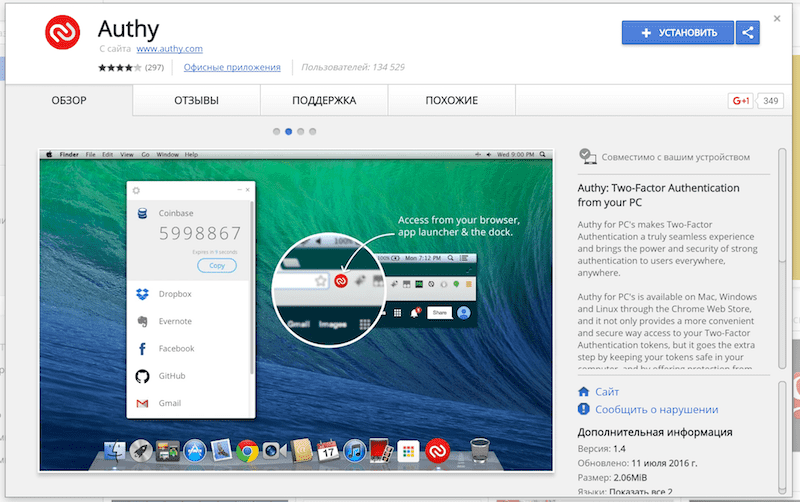
- Log in to your account via the official PokerMatch website or any official mirror. If not logged in, click the "Log In" button at the top right and enter your username and password.
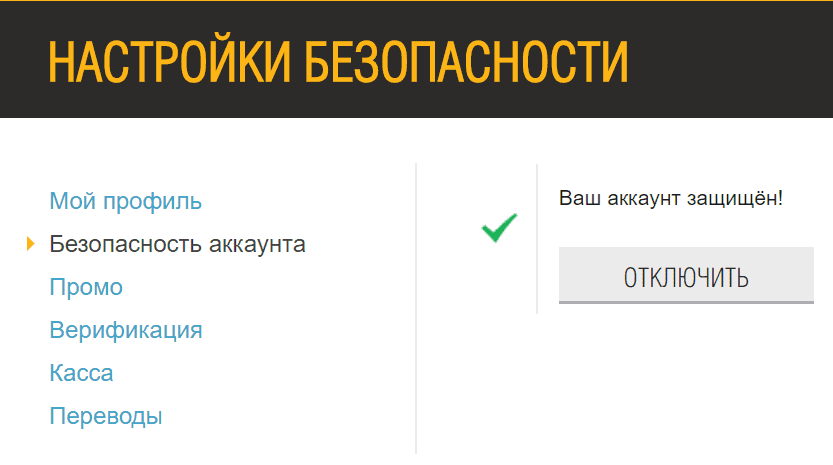
- After logging in, go to the “Account Security” tab (next to the “Cashier” button) and proceed to the appropriate section.
- Click on the “Enable Two-Factor Authentication” link.

- Carefully scan the generated QR code using your authentication app.
- Enter the received code into the field below the QR code and click “Enable 2FA.”
If everything was done correctly, you’ll see a notification confirming activation. To disable the feature later, revisit the same page, enter the security code again, and press “Disable.”
From now on, each time you log in to your account or app, a one-time security code will be required along with your login credentials. You’ll have 30 seconds to enter the code before a new one is generated — so be quick!
#2 Using a Browser Extension
You can also set up 2FA using browser-based software like Safari or Google Chrome. The following instructions are for Chrome:
- Open Google Chrome and go to the Authy extension page in the Chrome Web Store.
- Click “Add to Chrome.” After installation, the Authy icon will appear next to the address bar.
- Click the Authy icon to activate it and fill in the registration form:
- Enter your mobile number in full international format. This ensures secure future access via calls or SMS. Click “OK.”
- Provide a valid email address (it doesn't have to match your PokerMatch account email).
- Select a verification method. If you choose SMS, a code will be sent to your phone — enter this code in the designated field.
After completing these steps, the registration form will close and the app will open. Then, return to the PokerMatch website and enable two-factor authentication as described in the mobile app section.
By spending just 7–9 minutes, you can significantly increase the security of your data and funds, reducing external risks to zero and focusing on what matters — enjoying the game and winning money!
Remember: money loves silence and secure conditions. You have the power to provide both — and create peace of mind for yourself. Don’t wait — take advantage of PokerMatch security tools. Wishing you the best of luck!
FAQ
- What is two-factor authentication?
- Two-factor authentication is an extra layer of security that prevents unauthorized access to your account. It requires two separate methods to verify your identity and confirm access to your PokerMatch account.
- How do I complete two-step login?
- Step one: enter your username and password. Then, use the Google Authenticator app to scan the QR code and enter the code shown on your mobile device into the field on the PokerMatch website.
