Poker on Android
PokerMatch
PokerMatch is an app that includes all types of poker available in the desktop version. From your smartphone, you can play:
- No-Limit Texas Hold'em;
- Omaha;
- Stud;
- Draw Poker;
- American Poker;
- Chinese Poker and more.
The game starts at NL0.02/0.04 limits and goes up to NL200+ at high roller tables. Most tables feature a Bad Beat Jackpot, which you can win even in case of a loss. Description of how to download PokerMatch for online poker play. In the PokerMatch app, you’ll find:
- The full list of games from the desktop version;
- Plenty of settings and features inside the app;
- Fast installation and low system requirements;
- Multi-currency support including UAH;
- Russian-language tech support.
Poker Game: World Poker Club
 Bets, luck, a surge of excitement, and long-awaited winnings! Play Hold'em or Omaha in weekly tournaments. Online poker WorldPokerClub means bonuses, generous prizes, and social interaction. Share your success and climb to the top of the leaderboard.
Bets, luck, a surge of excitement, and long-awaited winnings! Play Hold'em or Omaha in weekly tournaments. Online poker WorldPokerClub means bonuses, generous prizes, and social interaction. Share your success and climb to the top of the leaderboard.
Features of Poker Game: World Poker Club:
- User-friendly interface;
- Sit'n'Go tournaments and weekly competitions;
- Player rankings;
- Login via Facebook, Odnoklassniki, or Vkontakte accounts;
- Various bonuses, gifts, rewards, and collections.
PokerStars Texas Poker
 PokerStars LITE is a mobile app that lets you play online poker with free chips alongside millions of real players. Register today and receive a welcome bonus of 35,000 free chips. PokerStars offers games for every poker fan, including multi-table tournaments with large prize pools and heads-up games.
PokerStars LITE is a mobile app that lets you play online poker with free chips alongside millions of real players. Register today and receive a welcome bonus of 35,000 free chips. PokerStars offers games for every poker fan, including multi-table tournaments with large prize pools and heads-up games.
WSOP — Poker Games Online
WSOP offers the most realistic poker experience possible. The app includes the following features:
- Chip rewards every three hours;
- Texas Hold'em tournaments;
- Play with friends option;
- Free access to Texas Hold'em, Omaha tournaments, and more;
- Mini-games to test your poker skills and win amazing prizes;
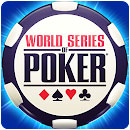
- Slot games;
- Join WSOP Clubs;
- Frequent updates with missions that grant big rewards;
- Game stats tracking;
- Play Hold'em or Omaha without authorization;
- Get 250,000 chips for linking your Facebook account.
Octro Poker: Texas Hold'em
 Install Octro Poker — Texas Hold'em Poker Game and receive 300,000 chips to play Live Poker. Enjoy thrilling live Texas Hold’em Poker HD! No-limit Hold’em, Five Card Poker, and slot machines — all await players in Octro Poker. Win big in tournaments and earn rewards by completing missions!
Install Octro Poker — Texas Hold'em Poker Game and receive 300,000 chips to play Live Poker. Enjoy thrilling live Texas Hold’em Poker HD! No-limit Hold’em, Five Card Poker, and slot machines — all await players in Octro Poker. Win big in tournaments and earn rewards by completing missions!
X-Poker — Online Home Game
Play poker anytime and anywhere with X-Poker. The app uses advanced technology to allow players from different countries to compete without worrying about data or payment security. Texas Hold'em, Omaha (4, 5, or 6 cards, Hi/Low), and many other poker variants are available. You can invite friends, create your own clubs with custom rules, and chat in real time.
 Features of the X-Poker app:
Features of the X-Poker app:
- Play for free — create your own club and enjoy with zero cost!
- Multi-table play — you can sit at up to three tables at once.
- Full control of the gameplay. In your club, you make the rules!
- Jackpot feature — activate it for even more exciting gameplay!
- Live chat — send messages, voice notes, and emojis to make it more fun with friends!
Poker World — Offline Poker
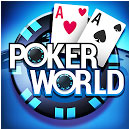 Poker World includes:
Poker World includes:
- More than 30 Texas Hold'em games;
- Over 60 poker rooms in tournaments with different buy-ins, player counts, and rewards;
- Earn status symbols and boost your reputation to unlock exclusive tournaments;
- Play anytime, anywhere — no internet connection required.
Launch Poker World and get a 20,000-chip welcome pack. Join free single-player poker games and win your way to special tournaments to become a leaderboard champion.
How to Install Poker on Android?
To install apps on Android devices, open the Play Market and follow these steps:
- Enter the app name or a keyword in the search bar and choose the desired option from the list.
- Click the app icon to view its description and installation page.
- Tap the “Install” button.
- When prompted to accept terms and conditions, click “Accept.”
Once the installation is complete, you’ll be given the option to launch the app immediately or later by tapping its icon on your device.
Date: