Answers to questions about poker
Contents: Account, Software, Security, Flash, Mobile Devices, Logs
A series of questions and answers about playing on the PokerMatch website that help players be prepared for various situations and explain how to act in specific cases.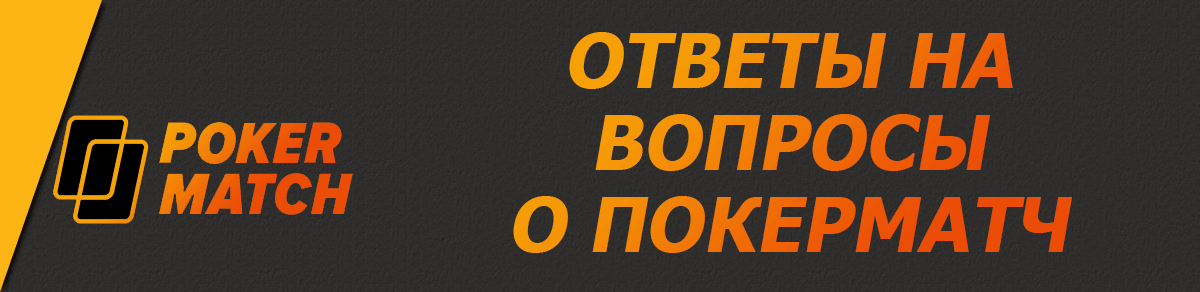
Account
How to create a new account?
To create a new account, go to the official website, click the “Register” button, and fill in all the required fields. For verification, upload a photo or copy of a document confirming your identity. To confirm your email, follow the link in the message you receive. This is a mandatory step — without it, you won’t be allowed to participate in tournaments or promotions. If you encounter software installation errors, please contact support.
I want to play for real money. Where do I start?
Open the downloaded software or play in your browser, log in, and click the "Cashier" button. Choose a suitable payment system and fund your account. After that, you'll be able to place bets and withdraw your winnings. Additional details can be found in the "Payments" section.
How can I change my password?
Log into your personal account. At the bottom, you’ll see the “Change Password” button — click it to open the form and update your credentials.
Can I register more than one account?
No. For security reasons, only one account is allowed per person. Violating this rule may result in a permanent block of your account and funds, with no right to compensation. If you created multiple accounts, contact us, and we will transfer your funds to a single account.
- How to delete a PokerMatch account?
- To delete your account, contact support with a detailed explanation of your reason for the request.
- How to recover a PokerMatch password?
- Click the “Forgot password” button below the login form and follow the instructions on the next page.
Software
What are the minimum system requirements?
OS: Windows Vista/7/8.1/10
Processor: Pentium IV, 2.4 GHz or better
RAM: 512 MB or higher
Video Card: Nvidia GeForce 5200, 256 MB
HDD: 100 MB
Screen Resolution: 1024x768 or higher
If you cannot install the software, please contact our support team. When submitting a request, be sure to include your nickname, computer specs, and a detailed explanation of the problem. Attaching screenshots is also recommended.
Do I need to visit the website every time I want to play?
No, you can enter the poker room using the downloaded client. To launch it, click the icon in the “Start” menu or on your desktop. Then enter your login credentials and click “Log in.”
I can’t download the official software
First, check if you have enough free space on your hard drive. Then check your internet connection — an unstable connection may interrupt the download. In that case, delete the partially downloaded file and try again. Make sure you have permissions to download files from online portals. If not, try logging in as an administrator. If none of the above helps, contact support.
I can’t install the program
Make sure you have enough space for installation. If the file won’t open, try running it as administrator or switch to another user profile. Make sure your PC meets the minimum requirements. Antivirus software may also cause issues, so we recommend disabling it temporarily.
How to fix the updated system connection?
Built-in firewalls on licensed operating systems can block updates of third-party programs. Go to the control panel via the “Start” menu, open the firewall settings, and add the software to the exceptions list.
Security
How are cards dealt? Is the board known at the preflop stage?
Cards are dealt randomly for each street. At the preflop stage, nothing is known in advance.
I found a bug or witnessed suspicious activity. What should I do?
Contact our technical support team. Thank you for your vigilance and contribution. We appreciate your help in improving the platform!
Software-related issues
I placed a bet in the second round. Meanwhile, another player disconnected due to a connection issue. They had time to reconnect, but didn’t make it — and yet they continued in the hand with the “All-in” label on their avatar.
This is due to a system designed to protect player balances. It’s called “Disconnect Protection.” It works in the background and activates automatically when a connection to the server is lost. Each player can use this feature once a day.
If a player loses connection, the hand continues using the amount they had previously bet. Their avatar will show the “All-in” label, and the system will treat the situation as if the player went all-in with a zero stack.
This is a very useful tool for players with unstable internet. If you believe an opponent is abusing this function, contact our support and provide the nickname of the suspected user. We’ll review the hand, and if foul play is confirmed, the feature will be disabled for that player.
I’m developing a poker addiction
Players who struggle with gambling addiction can contact support to activate self-exclusion for any desired period.
I was blocked. How can I find out why, and what should I do?
Check your email inbox, including the spam folder. In most cases, we send a message explaining the reason. If you didn’t receive anything, contact us directly.
Accounts are most often blocked due to violations of poker room rules and terms. This applies both to individual users and groups trying to bypass the platform’s rules. If no solid evidence is found during our investigation, the ban will be lifted. These are necessary security measures — our top priorities are fairness and safety.
General Questions
Can two people use the same computer to play poker?
Yes, but only if each person has a separate verified account. Otherwise, the user may be banned for collusion or multi-accounting.
Can I change the currency type in the "Cashier" section?
No, this option is not available.
Can I ask to delete my old account to create a new one with different info?
This is only allowed in rare cases and requires a very good reason. To get more information, please send a request with an explanation of your situation.
Does your poker room support Hold'em Manager and Poker Tracker?
Any software that collects statistics is prohibited. The administration strictly forbids software that provides an unfair advantage over other players — especially programs that generate player profiles. You may use notes and color tags.
Can you explain in simple terms what a Bad Beat Jackpot is?
Imagine you’re holding four of a kind, but your opponent has a straight flush or any higher-ranked hand. If you're playing at a Bad Beat Jackpot table, your loss triggers the jackpot distribution. Special rules apply, which can be found in the “Promotions” section on the homepage.
Another player is using offensive language — where do I file a complaint?
Please report the violator. Don’t forget to include their nickname, or your request will be rejected. It’s also helpful to mention the hand number, table name, and attach a screenshot of the chat. We’ll investigate the chat logs. For a first offense, the user may receive a temporary chat ban. A second offense could lead to a permanent ban.
I can’t use the chat — what should I do?
Most likely, the chat was disabled due to a complaint from another player. If you believe this is a mistake, contact support — the issue may lie elsewhere.
Flash Version
What features are available in the Flash version?
All the same features available in the downloadable desktop client.
What are its advantages?
It allows you to access the poker room online without installing any additional software. This makes it easy to play from any internet-connected computer.
Minimum system requirements
OS: Windows Vista/7/8.1/10; Mac OS/OS X
Browser: IE 7; Mozilla Firefox 5; Google Chrome 10.0; Opera 9; Safari 5
Screen resolution: 800x600
Javascript enabled
Pop-ups allowed
Cookies enabled
Adobe Flash Player 10.0
What if the poker room doesn’t launch when I click the link?
You must have the latest version of Flash Player installed on your PC. Also, make sure pop-ups and JavaScript are enabled in your browser settings.
Mobile Version
What features are available in the Android app?
The Android app includes all the same features as the desktop version.
Minimum system requirements
OS: Android 2.3.3
CPU: ARM v7
RAM: 1 GB
Processor frequency: 1 GHz
Screen resolution: 800x480
Does the app update automatically?
Yes, the app automatically checks for updates. To enable auto-download and installation, allow installation of third-party apps in your device’s security settings.
Can I deposit or withdraw funds using a mobile device?
Yes, just select a suitable payment method and make any transaction right from your phone or tablet.
Do I have to pay extra for using a smartphone or tablet?
No extra fees apply for using mobile devices. However, make sure your mobile operator doesn’t charge for internet traffic. We recommend checking your plan and confirming you have unlimited internet access.
Wi-Fi or 3G — which is better for playing?
A fast and stable connection is essential. We recommend using Wi-Fi, since 3G connections may drop due to network issues.
How to Generate Client Logs
What are logs and why are they needed?
Logs are files that contain chronological records of in-game actions. Reviewing their contents helps determine the cause of critical errors or software crashes.
Generating logs on Windows
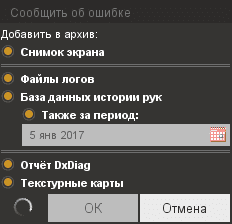 Launch the downloaded client and press F5. In the context menu, select all checkboxes and specify the date when the issue occurred. Then click “OK” and wait while the program creates the log and opens the folder containing it. The log file will be archived automatically — use WinRAR to open it.
Launch the downloaded client and press F5. In the context menu, select all checkboxes and specify the date when the issue occurred. Then click “OK” and wait while the program creates the log and opens the folder containing it. The log file will be archived automatically — use WinRAR to open it.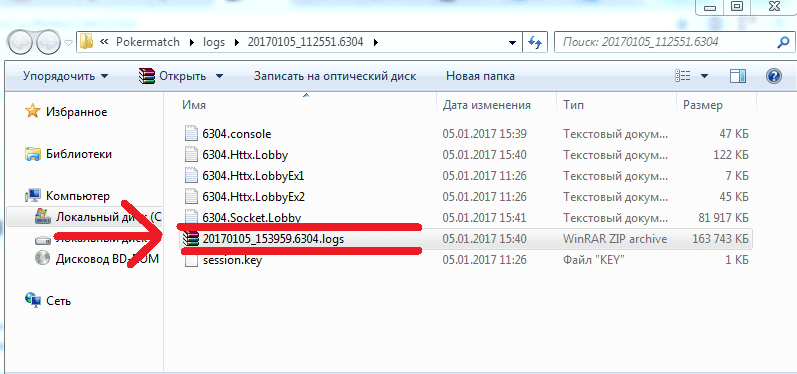
Generating logs on Mac
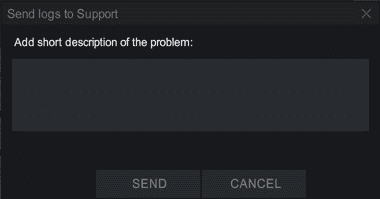 Launch the client and press Shift+Ctrl+L. Make sure your keyboard is set to English. On some Mac models, the Ctrl key is replaced by Command. A form will appear — fill it out to describe the issue. After that, the software will send the report automatically.
Launch the client and press Shift+Ctrl+L. Make sure your keyboard is set to English. On some Mac models, the Ctrl key is replaced by Command. A form will appear — fill it out to describe the issue. After that, the software will send the report automatically. 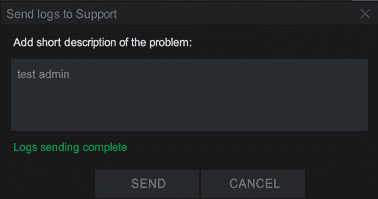
Generating logs on Android
Open the app on your smartphone or tablet, go to your profile. Next to “Your balance” there’s a yellow icon that opens a context menu. Scroll down and go to the “Client” section. Check the date the log was created and click “Send.” Add a brief description and submit the report to the support team. 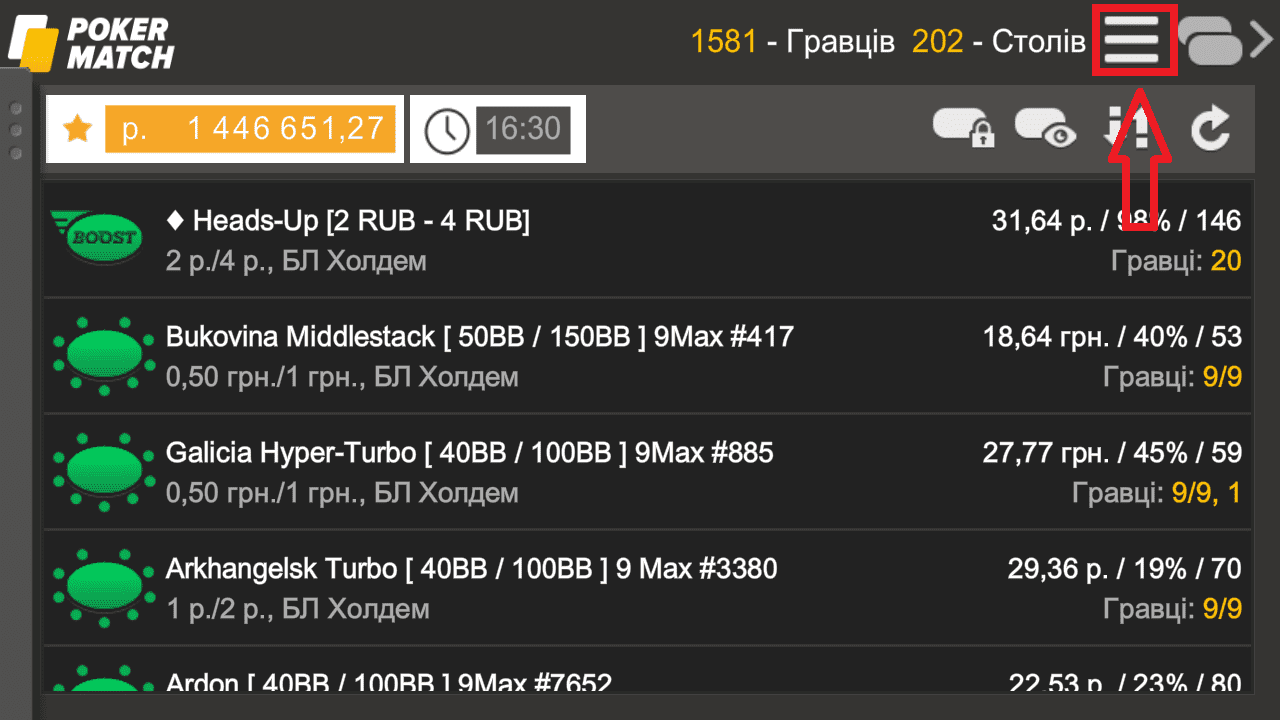
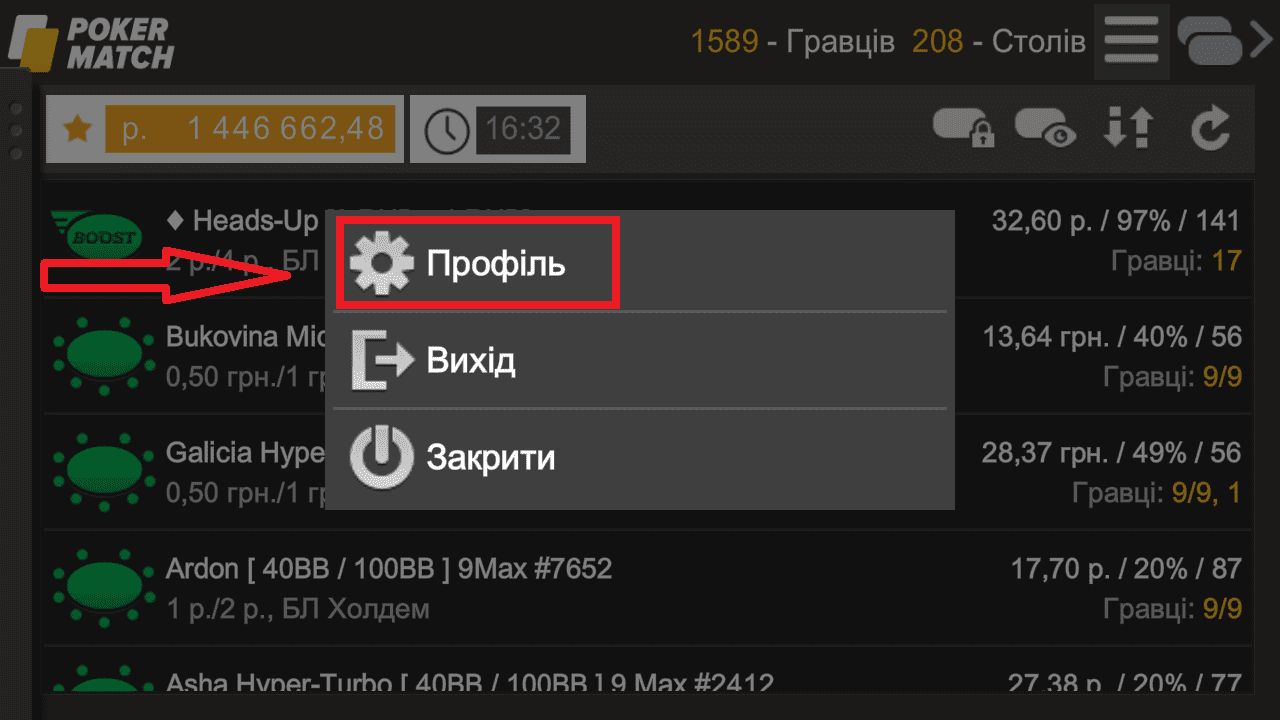
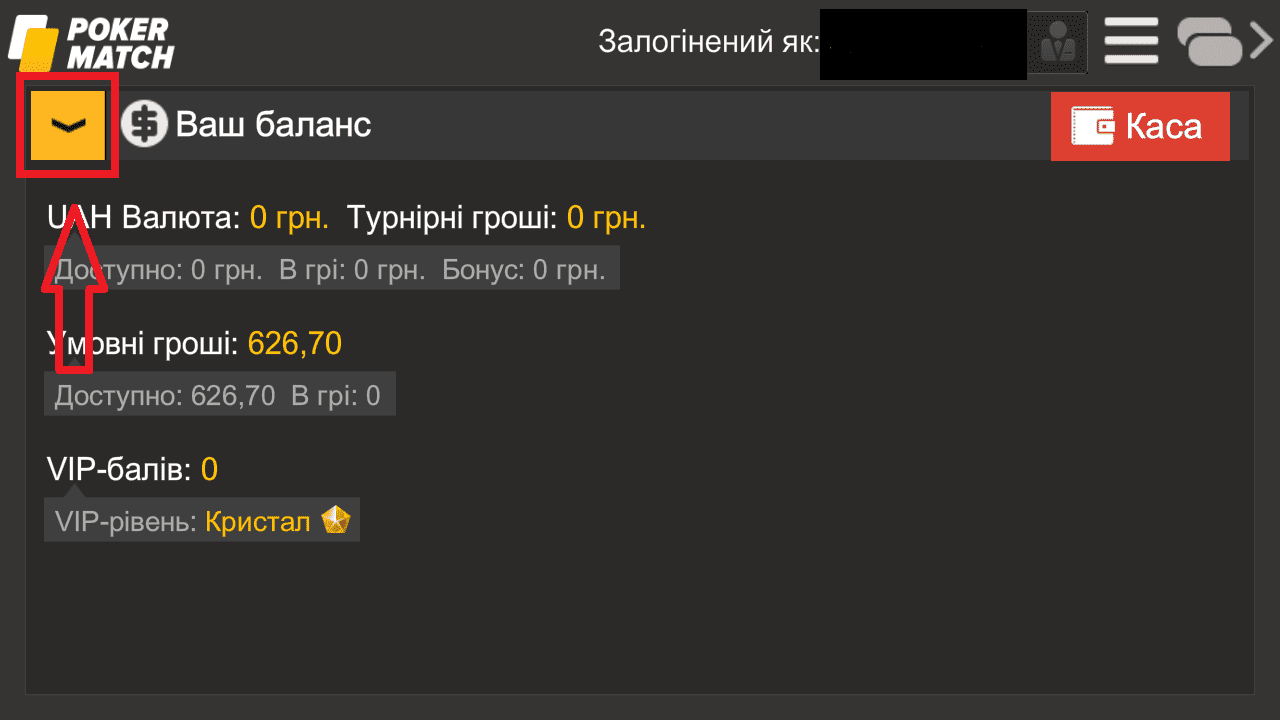
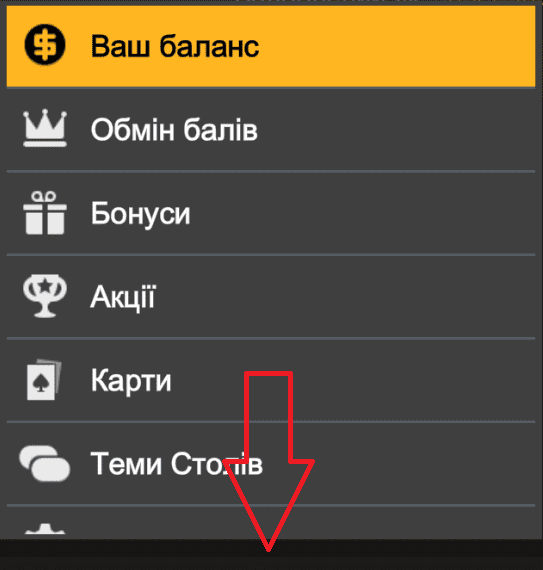
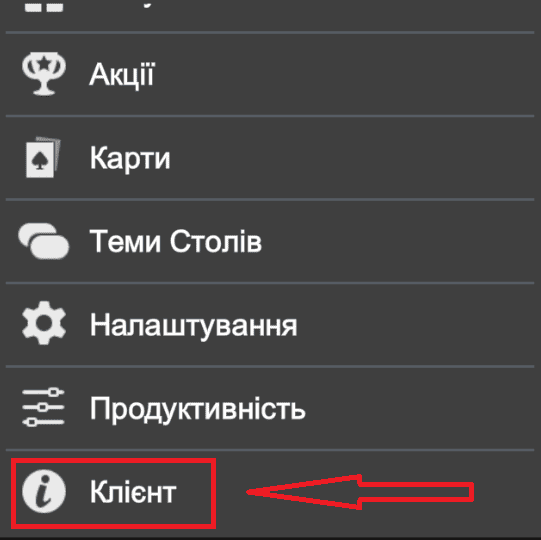
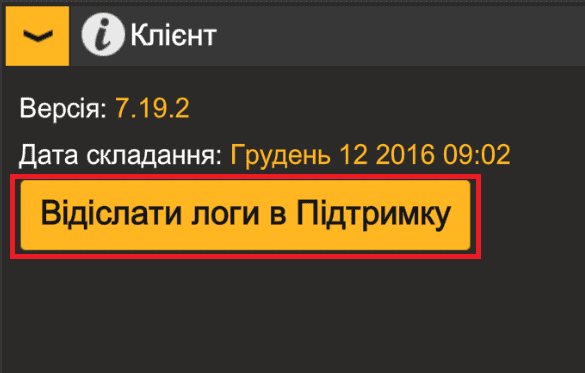
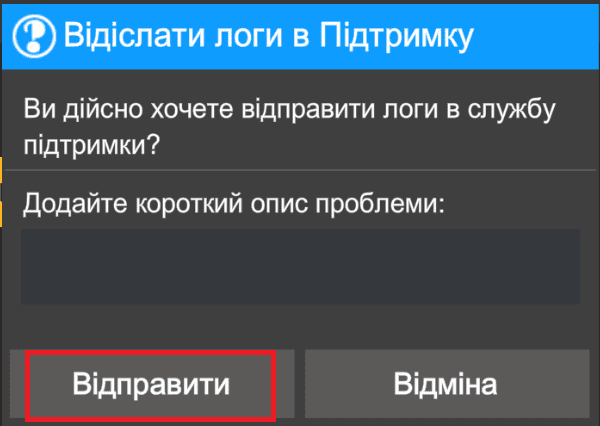
How to contact support?
Our support team works 24/7 and is always ready to help. You can contact us via phone, email, or online chat.
Phone: 0-888-888-88-8
Email: [email protected]
Date: