How to withdraw money from Pokermatch
Contents: Cashier | Withdrawal | Payment Details | Fees | Step-by-Step Guide | FAQ
You can receive your winnings on the PokerMatch website with just a few clicks and a little of your time. 
Opening the cashier on the website
First, open the cashier section, located on the homepage in the top right corner. 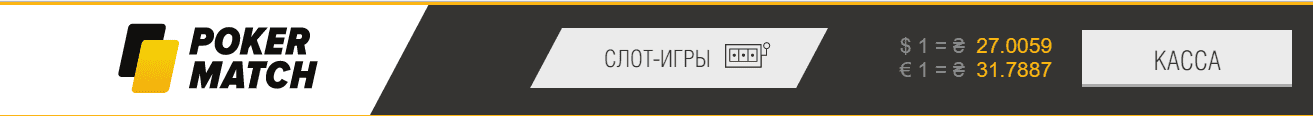
Receiving winnings
Next, open the “get winnings” tab.
You can perform this operation by selecting the same payment method that was used to fund your account. If you experience any difficulties, contact customer support for assistance. 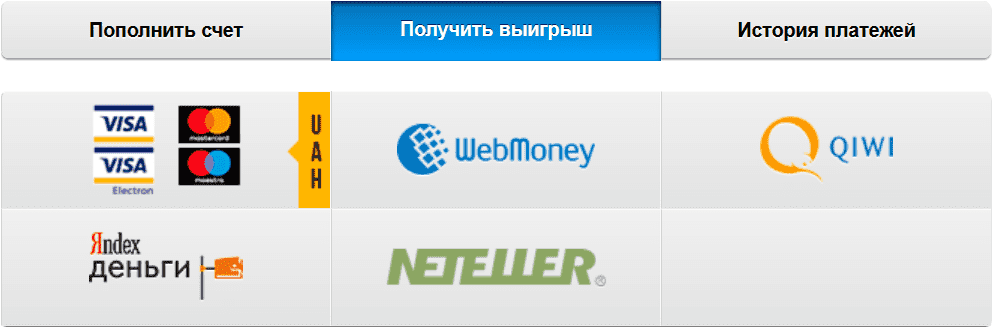
Entering payment details
Enter the amount and payment details, then click the “get” button. When entering PokerMatch withdrawal data, make sure all fields are filled in correctly.
The withdrawal request is reviewed by the financial department, which handles all withdrawal requests. As soon as the transaction is approved, the funds are instantly credited to your balance. 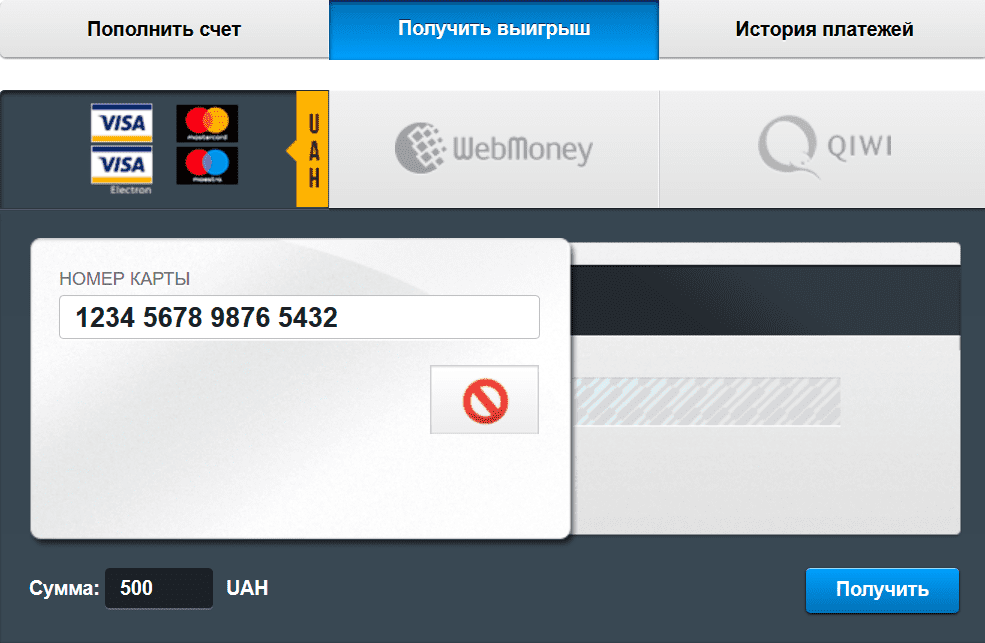
Every withdrawal will appear in the “payment history” section, allowing you to track all financial operations. Withdrawals are reviewed by the site's security service to protect your account.
Payment systems and fees
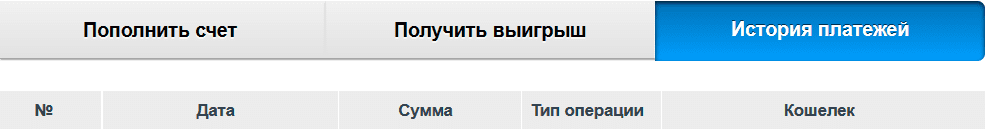 The site partners with several services that allow users to manage funds online. These include e-wallets such as:
The site partners with several services that allow users to manage funds online. These include e-wallets such as:
- Yandex Money – 3% withdrawal fee
- Qiwi – 2% fee per transaction
- WebMoney – 2.5%
- Neteller – 3%
As well as bank cards such as Visa and Mastercard. Credit cards charge a 1.5% fee + $0.05 USD.
After registration, it’s important to verify your email address, phone number, and follow all PokerMatch room rules. Personal details and payment credentials must match to avoid issues with withdrawing funds. Also, follow the instructions and requirements provided by PokerMatch during the withdrawal process. For example, the administration may request ID verification to confirm there is no fraudulent activity on your side.
By paying attention to detail, you'll be able to play, win, and withdraw money quickly to your balance.
Step-by-step guide to withdrawing funds
- Go to the "Cashier" tab, then "Withdraw"
- Select a payment method and click "Withdraw"
- Enter your payment details according to the method selected
- Enter the withdrawal amount
| Method | Withdrawal Data |
|---|---|
| Visa/MasterCard | card number |
| WebMoney | wallet (Z, U, R) |
| NETELLER | email address |
| AdvCash | wallet number |
| Perfect Money | wallet number |
| ecoPayz | wallet number |
| SKRILL | email address |
| Mobile Operators | phone number |
FAQ
- How to withdraw money from PokerMatch?
- To withdraw funds, go to the “Cashier” section located on the homepage in the top right corner and select the “Get winnings” option. Use the same payment system that was used to make your deposit. After entering your details, ensure everything is correct. Your withdrawal request will be reviewed by the finance department, and upon approval, the funds will be sent to the specified account.
- How to withdraw to WebMoney?
- Click the “Withdraw” button in the “Cashier” tab, select WebMoney from the list, and enter your wallet number. Then specify the withdrawal amount and confirm the transaction. A 2.5% fee applies.
- How to withdraw to a Privat card?
- Go to the “Cashier” tab, enter the amount and your card details, then click the “Get” button. Make sure all fields are correctly filled in.
